High-quality screenshots and an engaging description are essential for attracting users.
Capturing Screenshots:
Use Appos Studio’s preview tool to easily capture screenshots for both iOS and Android. Simply run your app on the device and click the screenshot button. Choose images that highlight your app’s core features and value.
Writing Your Description:
For a compelling app description, use Astra AI for quick help. Just click the purple question mark in the bottom right corner of the Appos Studio dashboard and provide a brief overview of your app. Astra will generate a professional description for you.