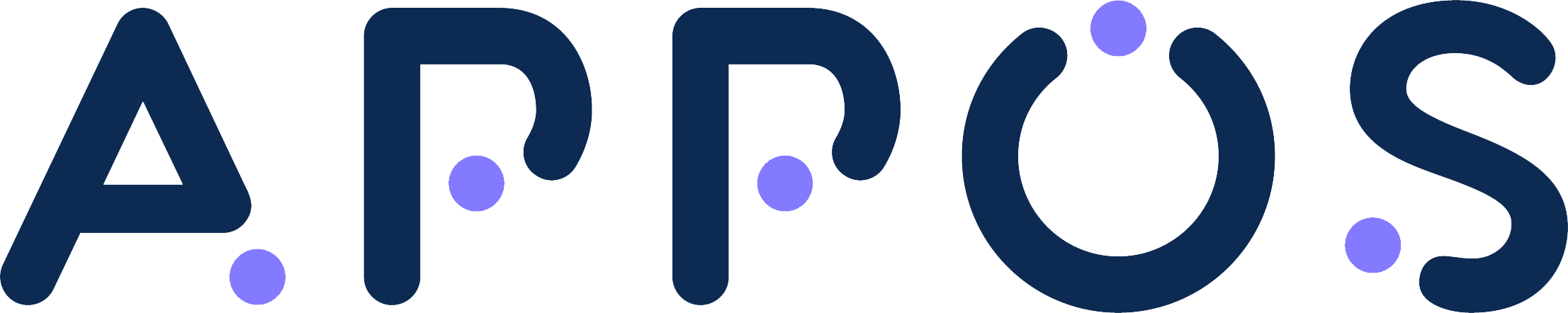| Term | Definition |
|---|---|
| Admin | A person who is in charge of the operation of a network of the app and is able to make changes to it. (short for administrator) |
| Android | a mobile operating system based on a modified version of the Linux kernel and other open-source software, designed primarily for touchscreen mobile devices such as smartphones and tablets. |
| App Build | An app build is a version of a mobile app that is ready for use by customers, typically as a pre-release version. In programming, a build is identified by a build number, rather than a release number. It involves compiling all the code and assets into a finished application, which can then be tested or distributed to users. |
| App Code Signing Key | Android apps are signed with a private key. To ensure that app updates are trustworthy, every private key has an associated public certificate that devices and services use to verify that the app update is from the same source. Devices only accept updates when its signature matches the installed app’s signature. |
| App Drawer | An app drawer is a menu that displays all of the apps installed on a mobile device, such as an Android device. It’s also known as an app tray or app launcher. |
| App Icon | An app icon is a visual representation of an app that appears on a device’s home screen, app menu, or in the app store. |
| App ID | An app ID is a unique identifier for an app that can identify an app in a provisioning profile. |
| Design Template | A design template is a pre-made, customizable design that defines a set of layouts for an application. Design templates can be used for individual sections or entire pages. |
| Div Block | A Div Block can be used to create divisions, sections, containers, dividers, layouts, and more in a Webflow project. A Div Block is represented by the HTML div tag. A Div Block can define the divisions, sections, and containers on the web page. Divs can work as dividers or to create space. |
| Error Image | The image shown on the screen when the app encounters an error. |
| Extended License | This software license provides full access to the purchased product, including the source code, allowing for complete customization and modification. This license is perfect for developers or businesses that need to adapt or modify the product to meet specific needs. |
| Geolocation | The process of identifying the location of a device using a variety of data sources to determine the device’s geographic location. This data can come from GPS, cell phone towers, Wi-Fi access points, Bluetooth beacons, and IP addresses. |
| iOS | iOS stands for “iPhone Operating System.” It is the operating system software that runs on Apple’s iPhone and iPad devices. |
| ISO Code | ISO codes are identifiers for countries, currencies, and other standards created by the International Organization for Standardization (ISO). |
| Localization | The process of adapting a mobile application to meet the linguistic, cultural, and technical requirements of different target markets worldwide. For example: language translation. |
| Navigation | The process of moving between screens and interacting with the app’s features using a device like a smartphone or tablet. It’s made up of the menus, buttons, icons, and other user interface elements that allow users to access different parts of the app. |
| Offline Image | The image displayed on the screen when the user’s device is not connected to the internet. |
| Permissions | Mobile app permissions are the controls that allow users to specify which data an app can access on their device. These permissions can include the ability to: Access your camera, microphone, or locationAccess your contacts, calendar, or SMS messagesAccess your photos and videosAccess your health data from a fitness trackerAccess your files and mediaSend notifications |
| Progress Indicator | A visual or textual element that shows the status of an ongoing operation, such as loading content or processing data. |
| Push Notification | An app push notification is a short message sent from an app publisher to a user’s mobile device, even when the app isn’t open. Push notifications can be used to send a variety of information, such as:News alertsSports scoresFlash sale invitationsBoarding gate announcementsRemindersPromotions |
| Push Newsletter | Notifications displayed directly on your contacts’ browsers – even when they’re not navigating on your website. |
| Refreshing | Refreshing a browser reloads a web page with the most recent version of its content. This can help resolve some site errors, such as when a page doesn’t load fully. |
| Regular License | This software license allows you to use the purchased product (such as an app, theme, or design template) for personal or commercial projects. However, this license does not include access to the source code. You can use the product as-is but cannot modify or fully customize the underlying code. |
| Screen Orientation | Screen orientation is the way a device’s display is oriented, either in portrait or landscape mode: Portrait: The height of the screen is greater than its width Landscape: The width of the screen is greater than its height |
| Software License | A legal agreement that governs how a software product can be used, distributed, and modified. It specifies the terms under which the user (individual or organization) is granted permission to use the software, and outlines any restrictions, limitations, and rights involved. |
| Splash Screen | The first screen that appears when a user opens an app, and it’s also known as a launch screen. It’s usually displayed for a few seconds before the app’s main interface or content loads. |
| Theme | A set of visual elements, such as colors, fonts, and layout patterns, that establish the overall look and feel of your app. |
| User Agent | A user agent is a software that allows a user to access the internet by communicating with web servers on their behalf. Examples include Google Chrome, Mozilla Firefox, and Microsoft Edge. |
Documentation
Glossary of Terms
Updated on December 28, 2024

Mobile apps made easy
We make app creation simple, enabling anyone to easily transform their website into a fully functional mobile app.
Quick Links
Resources
Copyright © 2025 Appos, LLC. All Rights Reserved.
All product names, logos, brands, and trademarks referenced on this website are the property of their respective owners. Use of these names, trademarks, and brands does not imply endorsement.
Appos, LLC is not affiliated with or endorsed by any of the companies mentioned unless otherwise stated.
Appos, LLC is not affiliated with or endorsed by any of the companies mentioned unless otherwise stated.