Get your questions answered
Everything you need to know about the Appos platform
Most popular questions
Find answers to common questions about our services, features, and getting started with Appos.
Appos Studio is a powerful, self-service mobile app builder that allows users to create and customize apps for both iOS and Android platforms without needing extensive coding knowledge.
With an intuitive interface and a variety of templates and features, Appos Studio empowers individuals and businesses to design, preview, and publish their apps quickly and easily.
For the easiest app-building experience, Appos Studio gives you the tools to turn your website into a mobile app—quickly and hassle-free.
The cost of using Appos Studio varies based on the pricing plan you choose, with options designed to fit different budgets and needs.
For detailed pricing information and to explore our various plans, please visit our Pricing page. There, you'll find a breakdown of features included with each plan, ensuring you can select the best option for your app development project.
To log in to Appos Studio, simply click the 'Client Login' link at the top of the page or visit https://studio.appos.io/. You can log in using your email address or your associated Google account for easy access to your projects.
If you get locked out of your account, visit https://studio.appos.io/auth/forgot and follow the prompts to reset your password. If you’ve forgotten the email address you used to register or continue to have issues, please email us at support@appos.io for further assistance.
Unfortunately, no. For safety and security reasons, we ask that you create a separate login for each Appos product or service you use. This approach helps protect your data and ensures that each app has its own secure access point.
By managing separate logins, you can enhance your account security while still enjoying the unique features of each Appos application. If you need help with the login process, our support team is here to assist you!
If your question isn't listed here, feel free to email us at support@appos.io. Our team is happy to assist you with any inquiries you may have!
How to get started
Get guidance on how to begin your journey with Appos and unlock your online potential.
To create your app, all you need is your website address (URL) and a valid email address. To begin exploring Appos Studio, visit https://studio.appos.io/auth/sign_up and follow the prompts to get started.
Publishing requires developer accounts. Apple App Store enrollment costs $99/year, and Google Play charges a one-time $25 fee. Fees are subject to change per Apple and Google policies.
Yes! Appos Studio is designed to be compatible with most websites, including popular content management systems (CMS) like WordPress, WIX, and Squarespace, as well as e-commerce platforms like Shopify and Magento.
To see how your website would look as a mobile app, register for your free account now!
Once you've customized your app to match your brand and preferences, it only takes a few moments for Appos Studio 3 to build it. This customization can take as little as 10 minutes!
However, please note that publishing your app to the Apple App Store and Google Play Store may take up to 30 days for review and approval before it appears in the app directory.
You can test your app before it’s published using Appos Studio's built-in iOS and Android mobile phone emulator, which lets you preview how your app will look on mobile devices.
Please note that the emulation may be slower and less responsive than your final app, but rest assured, your completed app will be a fast and robust native application that runs smoothly on your users' devices.
Design & customization
Explore options for designing and customizing your app to reflect your brand and meet your needs.
You have extensive customization options available to ensure your app aligns perfectly with your brand. You can create a custom app icon and launch screen, choose the layout, select between light and dark modes, change the colors of your menu bars, and personalize the navigation menu with your choice of icons, among many other features.
No, your app will be completely white-labeled and will not include any Appos logos, watermarks, or branding of any kind.
However, as required by the app stores for publication, we must include a technical support contact email address on the designated help page of your app.
If you want to identify the HEX color of your logo or any other design elements, simply use the Appos Palette color picker at https://palette.appos.io/.
Upload an image or photo, and our tool will help you select the exact colors used, providing you with the corresponding HEX color codes (e.g., #969fff).
It's the quick and easy way to pinpoint the exact shades you're working with!
No, the cube or block splash screen you see while previewing your apps in the Appos Studio builder is just a feature of the phone emulator and will not appear in your final app build. Your published app will have your custom launch screen instead.
You’ll have access to hundreds of premium-designed icons to choose from when creating your menus. To explore all the available options, please visit https://ionic.io/ionicons.
We’ve integrated with popular software platforms to offer plugins that enhance your app’s functionality and user experience. These plugins allow you to connect your app with services such as payment processors, analytics tools, and marketing platforms, enabling features like secure transactions, real-time data tracking, and automated marketing campaigns.
By utilizing these integrations, you can create a more robust and versatile app that meets the specific needs of your users and business goals. Each plugin can be easily added or customized within Appos Studio, making it simple to expand your app’s capabilities as your requirements evolve.
During peak times, a large number of users may be trying to preview their apps simultaneously, which can overwhelm the emulators and lead to longer wait times in the queue.
To ensure a smooth experience for everyone, we have implemented a queue system that allows users to take turns accessing the emulators without causing performance issues. This ensures that each preview runs as efficiently as possible, allowing you to see your app in action without interruptions.
We appreciate your patience and understanding as we work to provide a reliable service for all our users.
When you preview your app in the emulator, you're actually running a simulation of a mobile device's software on your computer. This emulator mimics the environment of an actual smartphone, allowing you to see how your app will function on a real device.
However, because the emulator operates within your computer's system rather than directly on a mobile device, it may run slower and less responsively than the final version of your app. The emulation process can be resource-intensive, which may contribute to sluggish performance.
Rest assured, once your app is built and published, it will run smoothly and efficiently on users' devices, providing a fast and seamless experience.
Updates & publishing
How to keep your app up to date and navigate the publishing process to reach your audience.
An app build is a complete, compiled version of your app that’s ready to be installed on mobile devices or submitted to app stores. Each build reflects the latest updates and configurations for your app, including new features, design adjustments, and any other modifications you’ve made.
Additionally, any updates made to your website will automatically reflect in your app. This means that when you update your website, those changes will appear in your app in real-time, ensuring a consistent user experience across both platforms without the need for additional builds.
This streamlined approach allows you to keep your app fresh and relevant with minimal effort!
To build your application, you'll need enough build credits in your account. Each completed build request uses one credit, which will be automatically deducted from your balance.
No, unused build credits do not roll over. At the end of your subscription’s billing cycle, your payment method will be charged, and your account will be replenished with a new set of build credits.
Please note that any unused credits from the current billing cycle will expire.
You may need multiple builds if you plan to update your app over time, as each update requires a new build to incorporate changes. Additional builds are also helpful if you’re testing different versions or customizing the app for multiple audiences or regions.
Additionally, any updates made to your website will automatically reflect in your app. This means that when you update your website, those changes will appear in your app in real-time, ensuring a consistent user experience across both platforms without the need for additional builds.
This streamlined approach allows you to keep your app fresh and relevant with minimal effort!
As long as you maintain an active subscription, Appos will provide free software updates to keep your app safe, secure, and compatible with the latest smartphones and mobile devices. However, if you want to make changes to your app's design, layout, or navigation, you'll need to create a new build and publish the updated version to the app stores.
Additionally, any updates made to your website will automatically reflect in your app. This means that when you update your website, those changes will appear in your app in real-time, ensuring a consistent user experience across both platforms without the need for additional builds.
Any changes made to your website will automatically update in your app. This means that when you modify your website, those updates will instantly appear in your app, providing a consistent user experience across both platforms without requiring additional builds.
This enables you to keep your app current and engaging with minimal effort!
Absolutely! You can make changes to your app's graphics, layout, navigation, and more. However, please note that you will need to create a new build and publish the updated code to the app stores to reflect these changes.
Yes! Your app will appear in the app stores as long as it meets the Publishing Guidelines set by Apple and Google. Once your app is reviewed and approved, it should be listed in the app store within 24 hours, making it available for your customers to download.
The review process for your app can take up to 30 days at most. However, once your app is approved, it is typically published to the app stores in less than 24 hours, making it available for download shortly thereafter.
Yes, publishing your app does involve additional costs. To publish on the Apple App Store, you’ll need an Apple Developer Program account, which costs $99 per year. For the Google Play Store, there is a one-time publishing fee of $25.
With our self-service Appos Studio subscribers, we cannot guarantee that your app will be approved. However, users who carefully adhere to these Publishing Guidelines typically receive approval.
For our full-service design customers, we take an active role in ensuring compliance, guaranteeing that your app will be approved, or we will make the necessary adjustments to ensure it meets the app store requirements.
To improve the chances of your app being approved, we recommend following these Publishing Guidelines as closely as possible. Apps that contain inappropriate content, such as adult material or hate speech, will be rejected.
Additionally, avoid creating copycat apps that closely resemble existing ones, as well as incomplete apps that lack functionality or key features. It's crucial to provide accurate information about your app's functionality and to include a clear privacy policy that demonstrates responsible handling of user data.
Lastly, ensure that your app complies with all specific guidelines set by the app store, as any violations can lead to rejection. By adhering to these recommendations, you can significantly enhance your app's chances of being approved.
If you hold a basic tier subscription, you won’t have access to download the source code, as this tier comes with a regular license that excludes it.
However, standard and premium tier customers can download the source code through an Extended License. If you or someone you know is a skilled software developer, you’re welcome to make any edits to the source code as you see fit.
No, we do not currently offer full-service app publishing. However, we provide step-by-step instructions and tutorial videos to guide you through the process of publishing your app to both the Apple App Store and Google Play Store.
We strongly recommend waiting to set up your developer accounts until you’re completely satisfied with your app and have successfully completed the build process and downloaded the necessary distribution files. Before proceeding, be sure to review our App Store publishing guidelines in the documentation to ensure your app meets all compliance requirements.
Once everything is ready, you can create your Apple and Google Developer accounts and pay the applicable fees.
Accounts & billing
Find information on managing your account and resolving any payment-related inquiries
Charges from Appos will appear on your bank statement as "Appos.IO." This clear labeling helps you easily identify your transactions related to our services. If you have any questions or concerns about your charges, feel free to reach out to our support team at support@appos.io for assistance. We want to ensure you have complete transparency and peace of mind with your billing.
To ensure your app continues running smoothly and remains accessible to users, we strongly recommend keeping your subscription active.
Without an active subscription, you will lose access to build credits, preventing you from generating new app builds, making design changes, or sending push notifications. Additionally, users of your app will receive a notification upon launch stating that the project is no longer available. Outdated apps may become unusable or risk removal from app stores, and your app data will no longer be stored in Appos Studio.
Canceling your subscription can impact your app’s functionality over time. While your app won’t be removed from app stores immediately, regular updates are essential to maintain compatibility with the latest mobile operating systems.
Appos provides multiple support options to assist you throughout your app development journey. For self-service users, we offer comprehensive documentation, tutorials, and Astra—our AI-powered support assistant—to help streamline the process. When you need direct assistance, our US-based support team is available via email and live chat, ensuring you get the expert guidance you need.
For those choosing our full-service packages, we go beyond standard support by offering personalized consultations, custom development services, and dedicated account managers to ensure a smooth experience from start to finish. No matter which level of service you choose, Appos is committed to delivering timely and effective support to help you achieve your app development goals.
If you don’t already have a website or would like assistance in creating the ideal mobile app for your business, we recommend considering our full-service design packages. Our team of experts will work closely with you to understand your vision and requirements, ensuring that the final product aligns perfectly with your brand and goals.
From initial concept to final launch, we handle everything, including design, development, and testing, so you can focus on running your business. Click here to learn more about how our full-service packages can elevate your app experience and drive success for your organization.
Our refund policy is designed to ensure customer satisfaction while maintaining a fair process. If you are not satisfied with your purchase, please contact us within 30 days for a full refund on any unused services.
However, please note that once a service has been initiated or an app has been published, refunds may not be applicable. For subscription-based services, cancellations can be made at any time, but no refunds will be provided for the current billing cycle.
We encourage you to reach out to our support team at support@appos.io if you have any questions or concerns regarding your purchase or our refund policy.
For any billing inquiries, please reach out to our support team at support@appos.io. Our dedicated team is available to assist you with questions regarding your subscription, payment methods, invoices, or any billing-related issues you may encounter. Don’t hesitate to get in touch; we’re here to help!
Domain name questions
Find information on managing your domain and resolving any domain-related inquiries
Appos Domains is a domain name registrar, providing an easy and affordable way to register top-level domains (TLDs) for your website such as .com, .net and .co addresses. With competitive rates, Appos Domains makes it simple to secure the perfect domain name for your online presence. Start your journey today at domains.appos.io.
At Appos, we prioritize simplicity, and our domain registration process is no exception. Appos Domains is the easiest registrar you’ll find online. Forget about endless pages of add-ons and upsells—our only additional offer is privacy protection.
Plus, you’ll receive dedicated email support from the trusted Appos team. With over 50 TLDs available, the possibilities are nearly limitless. Register your domain today and discover where your ideas can lead you!
To register your domain with Appos, simply visit www.appos.domains and use our search tool to find an available domain name. Once you’ve selected your preferred domain, follow the prompts to complete the registration process. In just a few steps, you’ll secure your domain and have it ready to use for your website or online project.
A top-level domain (TLD) is the last segment of a domain name, appearing after the final dot. Common examples include .com, .org, and .net. TLDs help categorize websites and are essential for creating a unique, professional web address.
If you have any questions or need assistance with your domain, please email our Support Team at support@appos.io. We're here to help!
Adobe Express questions
Explore guidance on designing your images and troubleshooting Appos Express
Our team is finalizing the Adobe Express integration, and we’re excited to roll out this new feature in early 2025. Stay tuned for updates on our website!
Adobe Express is a cloud-based design app that allows users to create stunning content for social media, marketing, and more. Available on both mobile and web, it syncs files across devices for seamless use. With features like thousands of customizable templates, access to Adobe Stock photos and Adobe Fonts, and powerful quick actions like background removal and video-to-GIF conversion, Adobe Express makes design simple and efficient.
Users can also enhance photos, apply design elements, and collaborate in real time—all while maintaining brand consistency with shared style kits. It’s the ultimate tool for creativity and collaboration. Whether you’re a seasoned designer or a complete beginner, you can explore your creativity and produce professional-quality designs in just a few clicks.
Adobe Express is included at no additional cost with all of our Appos Studio subscription plans. While some premium features—like extra generative AI credits—are billed directly by Adobe, everything you need to design stunning app icons, splash screens, and other project assets is available for free.
Rest assured, the essential tools to create beautiful graphics are ready for you to use without any extra charges.
Uploading an image from your device in Adobe Express is simple! Click the "Upload" option in the left-hand navigation menu within the Adobe Express window, then choose the file you want to open. If your image is saved in your Adobe Cloud storage, select the "Your Stuff" button in the same menu, and pick the file you want to use. It’s that easy!
Saving your designs in Adobe Express is quick and straightforward! Once you’ve finished editing your image, simply click the "Download" button located in the top right corner of the navigation menu. This will save your design, ensuring you can access it later or share it as needed.
It's that easy—your creative work is preserved with just a few clicks!
Website builder questions
Get assistance designing your website and other Appos Page related concerns
Appos Page is a simple and affordable self-service website builder that enables anyone to create and publish their own website with ease. Whether you’re a beginner or have some experience, our platform provides the tools you need to design a stunning website without any coding skills.
Choosing Appos over other website builder tools comes down to simplicity and user experience. Appos is designed with an intuitive interface that makes it incredibly easy for anyone, regardless of technical skill, to create and customize their website.
While other platforms may offer a wide range of features, they can often be overwhelming for beginners. Appos streamlines the process, providing straightforward tools and templates that allow you to focus on your content rather than getting lost in complex settings.
With Appos, you can build a stunning website that meets your needs without the steep learning curve.
To get started, simply visit www.appos.page and click the 'Get Started' button at the bottom of the page. This will guide you through the initial steps of creating your account and accessing our user-friendly tools.
From there, you can explore our templates, customize your design, and begin building your website with ease. We're here to support you every step of the way!
Yes! Our full-service design team is here to help you create a beautiful custom website from scratch. We specialize in tailoring designs to meet your unique needs and vision.
For estimated prices, please visit our pricing page, or feel free to schedule a complimentary call with our sales team to discuss your project in detail. We’re excited to bring your ideas to life!
We add new design templates regularly to keep our offerings fresh and aligned with current design trends. Our team continuously monitors user feedback and market developments to create templates that cater to a variety of styles and industries.
This ensures that you have access to a diverse selection of modern and appealing options, making it easier than ever to find the perfect look for your website.
No, our logo does not appear on your website. We believe in giving you full control and ownership of your online presence, which means you can showcase your brand without any third-party branding. Your website is entirely yours, allowing you to create a unique and professional look that reflects your identity.
To learn more about building your website with Appos, you can explore our free tutorial videos that guide you through various features and processes step by step.
Additionally, our comprehensive documentation provides detailed information on all aspects of using the platform.
Don’t forget to check our FAQ section for answers to common questions. These resources are designed to help you get the most out of your experience and empower you to create a stunning website with ease.
If you have questions about Appos Page, our support team is here to help! You can reach out to us via email at support@appos.io for assistance.
Additionally, our comprehensive FAQ section and knowledge base are great resources for finding answers to common inquiries. We’re committed to ensuring you have a smooth experience, so don’t hesitate to get in touch!
Mobile apps made easy
We make app creation simple, enabling anyone to easily transform their website into a fully functional mobile app.
Quick Links
Resources
Appos, LLC is not affiliated with or endorsed by any of the companies mentioned unless otherwise stated.
Hi! I’m Astra, your AI assistant. Here to answer questions and simplify app building! Let’s tackle this together!